VFX_Final
Descargar de Mixamo el FBX animado, con skin y todo
importarlo en Unreal
Crear un Niagara System, template empty
En el empty:
- Emitter update/Emitter state
Life Cycle Mode: Self
Loop behavior: Once - Render: cambiar el sprite renderer por un Ribbon renderer
- Spawn rate subir a 250 x ej
- Particle spawn/Initialize particle:
- Lifetime: bajar! probar en 1 segundo
- Ribbon attribute/Ribbon width: Direct set, 50
Para bajar la duración hay que moverle a
- Emitter update/Emitter spawn/Loop Duration
- Particle Spawn/Initialize particle/Lifetime
Deben tener ambos la misma duración
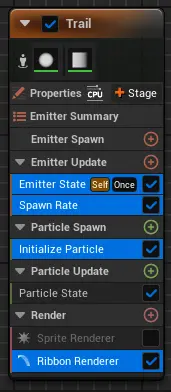
Añadir VFX a animación
Unreal-5: Add VFX to Animations (Animation Montages) - YouTube
Dentro del Animation sequence del personaje, pondremos un Socket en la espada
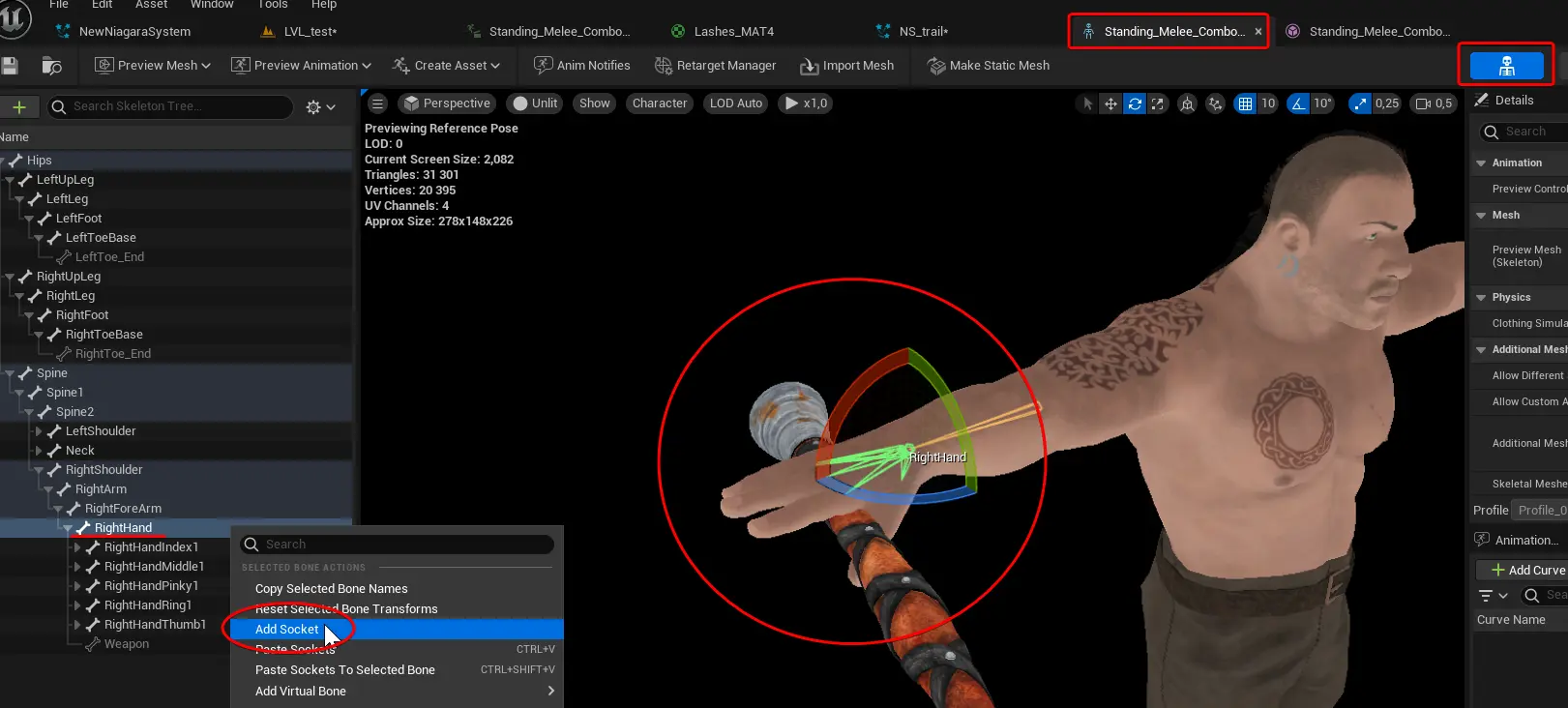
-
Si no no hay bone del arma, se crea a partir de un bone de la mano, Click derecho/Add Socket
- Y ubicarlo en la hoja del arma
-
Ubicar canal y añadir Notificación
En el sequencer, ubicar el canal de Notificaciones, Add notify/Play Niagara particle Effect
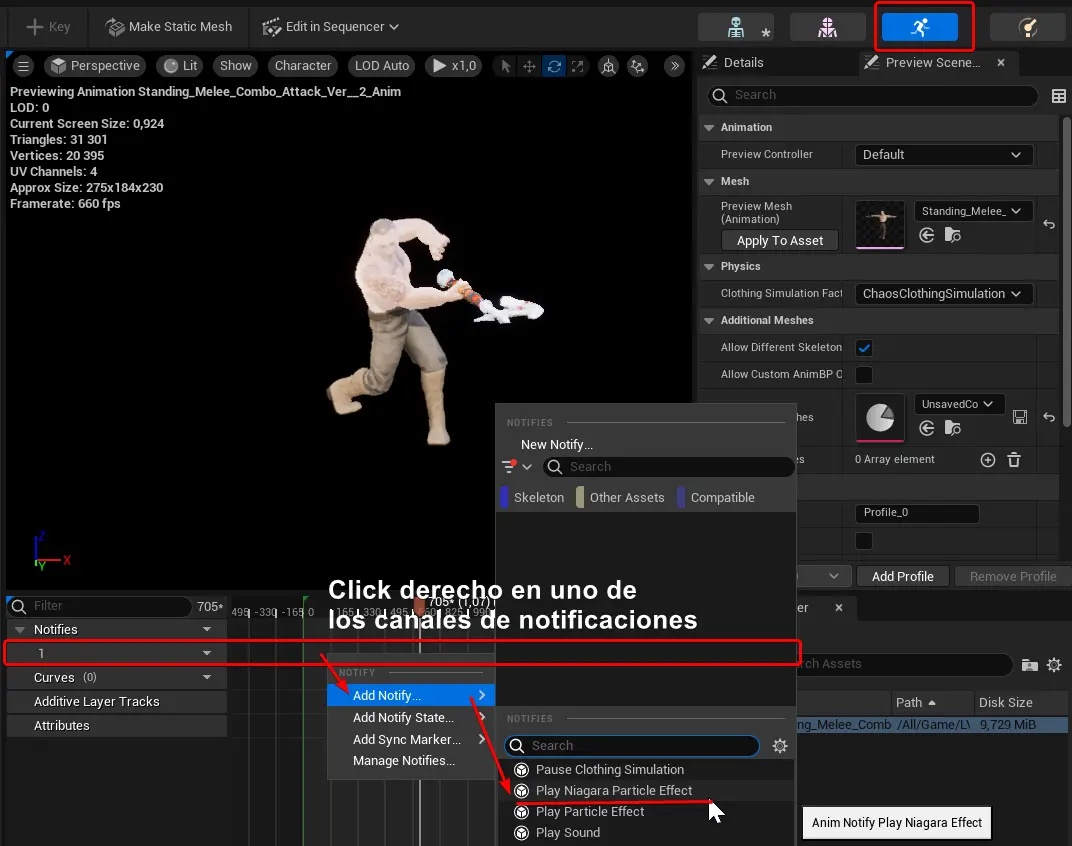
Select the notify
Assign to a Niagara System
Write the name of the socket to follow
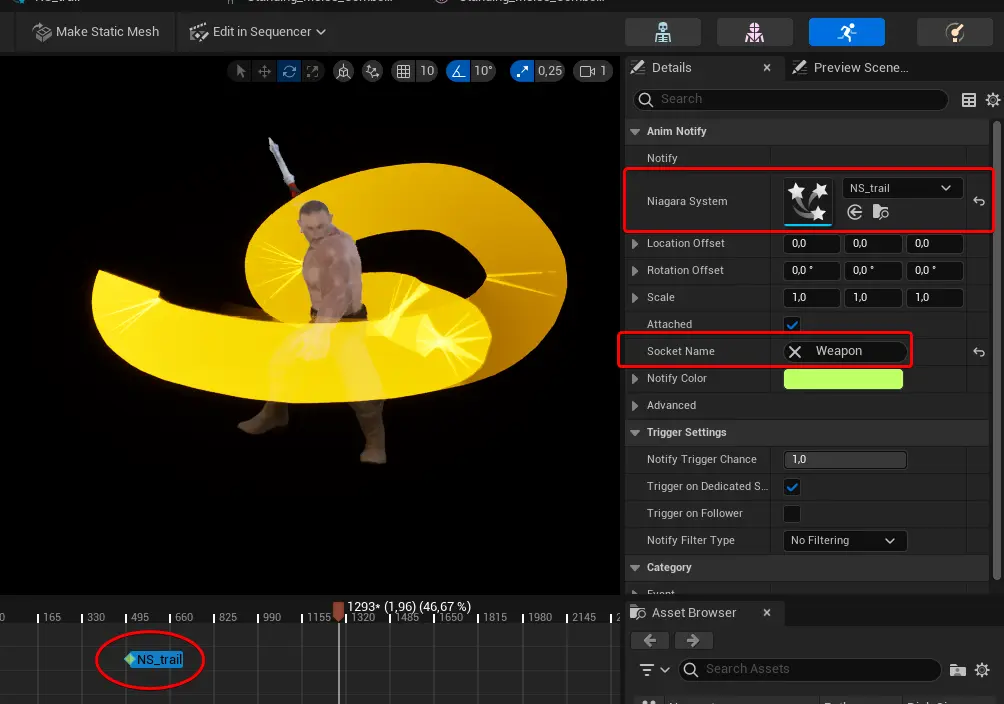
Spawn Sprites instead Ribbons
(Optional)
In the Niagara System/Emisor
- In "Renderer" usar el Sprite Renderer instead of Ribbon renderer
- In "Emitter update" ➕Spawn per frame
Cambiar valor de una propiedad en el tiempo
Animate Shape Location in Unreal Engine 5.4
i.e. Particle Spawn lets change the Ribbon size, that starts small and ends big

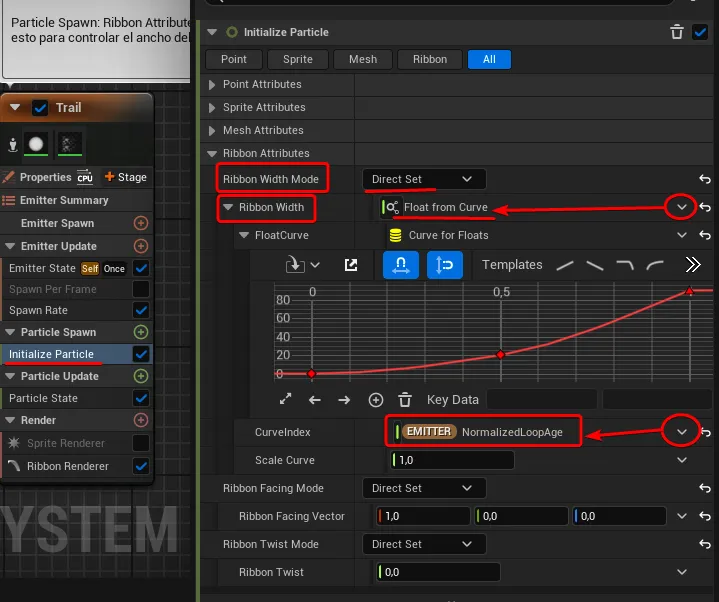 Para eso hay que ir al valor que nos interesa, en este caso es Ribbon Attributes
Para eso hay que ir al valor que nos interesa, en este caso es Ribbon Attributes
- Ribbon Width Mode > Direct Set ...eso habilitará el Ribbon width
- Ribbon width > (desplegable) Float from curve
- Ajustar la curva (en este caso va de 0-90 porque esta curva representa el tamaño del ribbon)
- Curve Index > (desplegable) NormalizedLoopAge esto hace que el tamaño de la curva se distribuya (en este caso de 0-90) desde el inicio hasta el final de la vida de la particula
Leyenda
**Negritas** Nodo
➕Agregar
/ Un nivel abajo
> Dropdown
✅ Activar
->
Attack from ground
from Empty preset
Emitter Update
- Emitter state/Life cycle mode: Self
- Loop Behaviour: Once
- Loop duration: 1
Emitter update
➕Spawn Burst Instantaneous: Spawn count: 3
Particle Spawn
-
Initialize particle
- Lifetime >Random Range Float min 2.0 max 2.2 seconds
- Color mode> Direct Set...poner un color al gusto
- Mesh Scale Mode: Uniform/Mesh uniform scale>Random Range float. min 0.7 max 1.0
-
➕ Shape location
- Shape primitive: Torus. Large Radius: 200 Handle radius: 3
-
➕Initial Mesh orientation
- Mesh orientation Mode: None
- ✅Rotation> Random Range Vector. Min 0/0.02/0 Max:0.03/0.1/0
-
Particle Update
- ➕Scale Mesh size/Scale Factor>Vector from curve
Setear la curva - ➕Generate Location Events
Fix issue
✅Requires persistent IDs
Event Send Rate 10
- ➕Scale Mesh size/Scale Factor>Vector from curve
Spawn From another Emitter
Spawning Particles FROM Another Emitter
2 emisores:
- Parent: en que emite las particulas principales
- Child: genera a partir de esas particulas
En el emisor Child
Emitter update
Borrar el Spawn module (puede ser spawn rate, )
Referencias
Fire Attack. Realtime VFX - YouTube